How do I earn and redeem rewards points?Updated 6 months ago
Our Rewards Program is free to join and automatic once you've registered. To begin, simply look for the blue "Rewards" symbol in the bottom-left of the screen while on our website. Click this button and you'll be directed to sign up or log in. If you have an existing account with us, simply log in; otherwise, creating an account is easy and free.
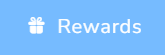 Look for this symbol to sign in to earn and redeem rewards!
Look for this symbol to sign in to earn and redeem rewards!
To see what rewards you are eligible to receive, click the rewards button once signed in. You'll earn rewards points for creating your rewards program account, making a purchase, following us on social media, etc. Earnings are automatic, so long as your purchase uses the same email address/phone number as your rewards account, and so long as you follow the links provided to follow us on social media.
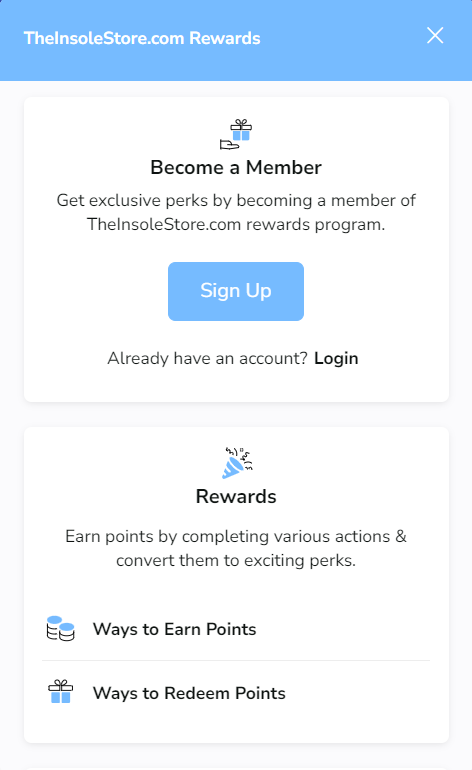 Click "Sign Up" to sign up for our Rewards Program, or click "Login" if you are already a member!
Click "Sign Up" to sign up for our Rewards Program, or click "Login" if you are already a member!
To redeem rewards, again start by going to the rewards button on our website. Then, once signed in, go to "Ways to Redeem Points" and select the reward that you'd like to redeem. The reward will appear on your screen with a "Continue" button. Click "Continue," and you will be given two options: "Apply code to cart" and "Copy code".
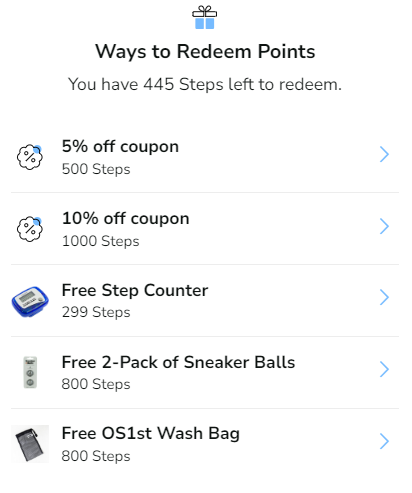 Click the blue arrow next to any available reward to view details and redeem your points for that reward!
Click the blue arrow next to any available reward to view details and redeem your points for that reward!
The code should be applied automatically if you select "Apply code to cart", but in case you need to enter it manually you can always find the redemption code in the rewards app by clicking "Your available rewards" and selecting the reward.
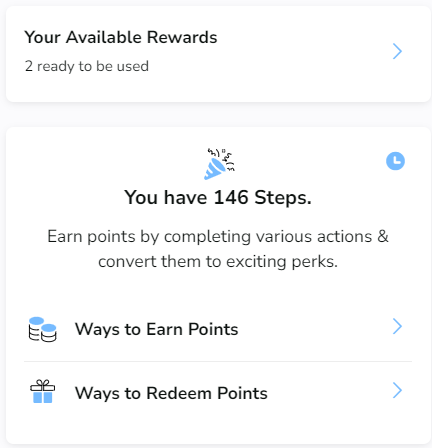 Click "My Available Rewards" to view the rewards you have already redeemed!
Click "My Available Rewards" to view the rewards you have already redeemed!
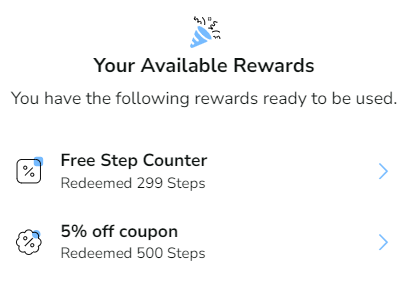 Click on the reward to reveal the redemption code!
Click on the reward to reveal the redemption code!
